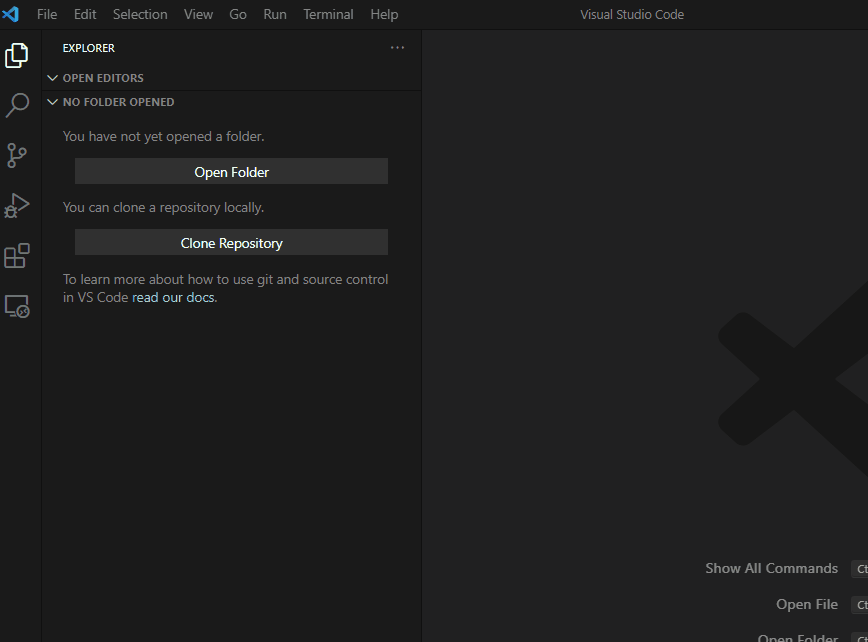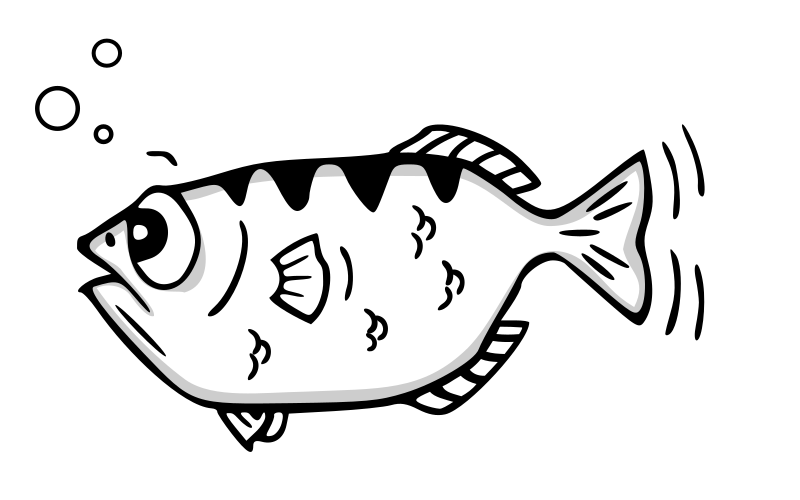Introduction
The ECE 6100 Advanced Computer Architecture / CS 6290 High Performance Parallel Computing has a lot of C++ based assignments. To make it easier to debug these assignments, it is best to use a visual debugger. In this tutorial I will guide you on how to setup VSCode to SSH into the server and also debug using breakpoints! The procedure, other than installing VSCode, must not be a lot different for different operating systems.
Download VSCode
Install Visual Studio Code from here
Installing the extensions
You need 2 extensions.
- Remote - SSH extension
- C/C++ extension
Click on the extensions button on the left tab. Search for the extensions and install it.